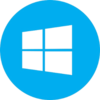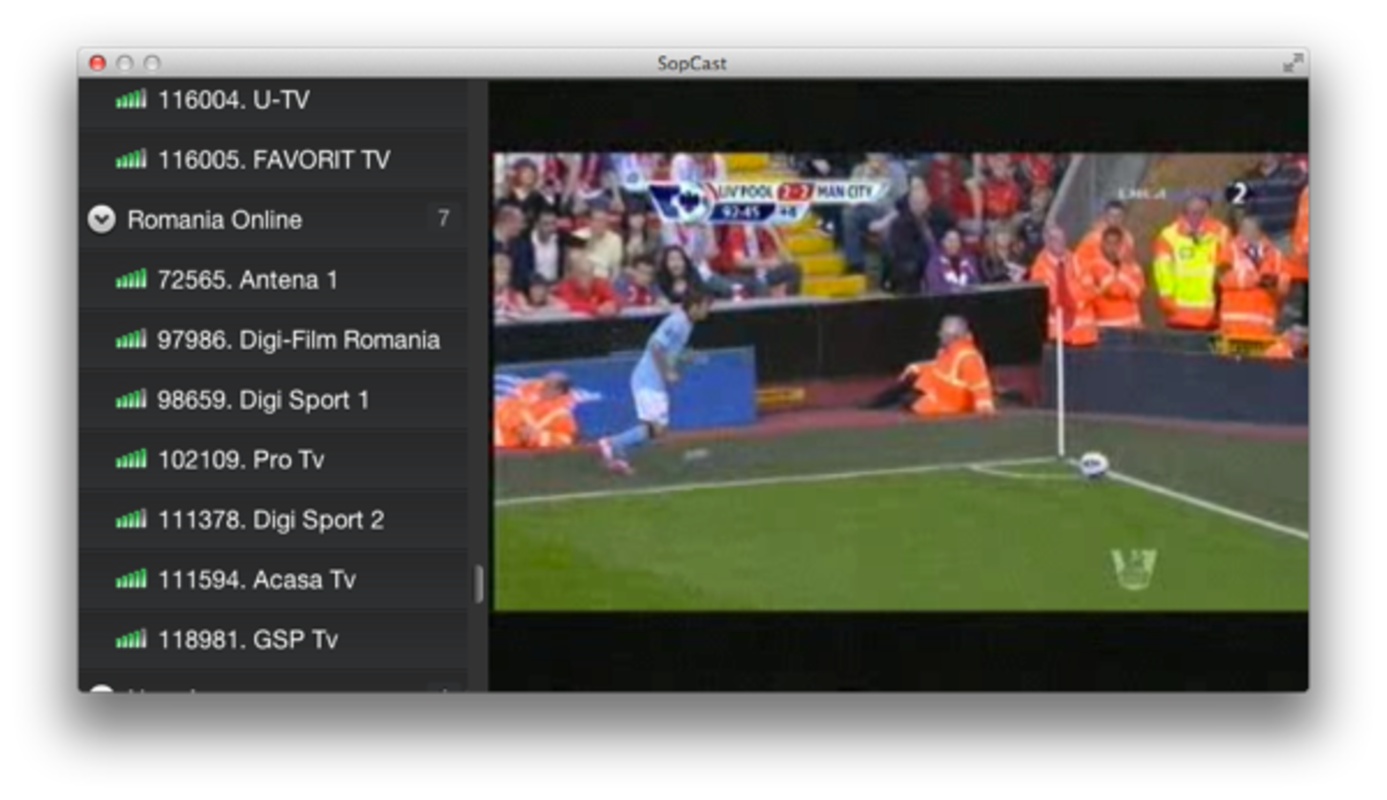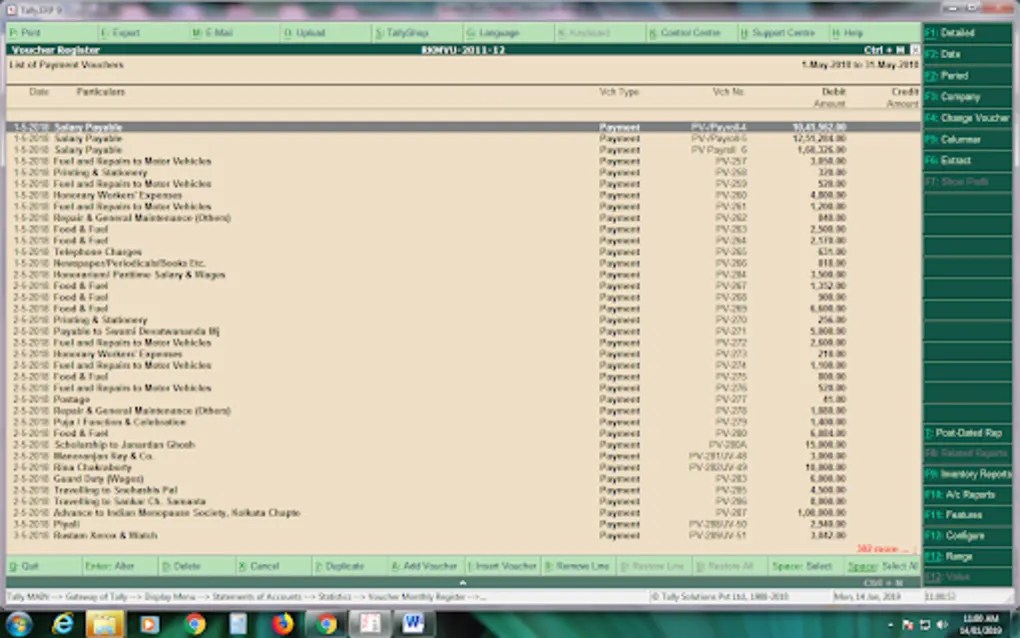Unlocker for pc is a software for windows that allow us to delete any kind of file from our windows pc. Sometimes you may notice that while you are about to deleting a file that the file can't be delete due to many reasons.
Unlocker for PC Video
Below is a video tutorial about Unlocker which will taken from the YouTube website and which will help you to understand about Unlocker for pc that how this software will work in windows pc.
Unlocker for PC Introduction
The error you may notice that while you are deleting a file from windows are like The file is in use by another program, user' doesn’t allow to delete the file and the source or destination file may be in use.
These all alerts may be occur when the user of windows is about to delete that particular file which is locked by the windows pc or by the desktop administrative.
In that case you will not able to delete these locked files in your windows pc. If you want to delete these files from your pc than firstly you have to unlock the files and after that you will be able to delete these files. You can do it with Unlocker.
Unlocker is only a solution for windows which allow you to delete the unlocked files ion windows which can't be normally deleted.
For unlocking the file which doesn't deleted from your windows pc user have to right click on that file and there you will see a option named Unlocker in contextual menu. User or you have to click on Unlocker and select all the possible entries.
If the file or folder is really protected than you will able to unlock it with Unlocker. Otherwise if the file or folder not protected than you can delete the file normally as you delete.
Unlocker for PC Features
This is not a tool only but also a software for windows which will resolve a one of the biggest problem that you face in your windows pc. Sometimes peoples want to delete files available in there pc for many reasons.
But a problem faced by the peoples is that these files are locked by the system. Or if anyone want to delete the file than they can't do this because locked files.
Here in case you required or need a software for windows which will remove your that type of problem. So here Unlocker is a software for windows pc which will resolve your this problem.
Unlocker remove all kinds of lock and restriction which disable the delete feature of that particular file. Below I have list out some very important features of Unlocker for pc.
Remove restrictions
As I told you above in features of Unlocker section that sometimes system automatically lie the restrictions on files by which we will not able to delete the file.
In that case this software remove these types of restriction from the file and you will able to delete the file that you want to delete in your windows pc.
Delete files
This is one of the key feature of that particular feature for which this software is known as a solution. This software will help to the user in deleting non delete able files from your windows pc.
Lightweight
You need a little size for downloading and installing Unlocker in your windows pc. It's because this is a lightweight software for windows pc which comes with a small size.
Easy to use
There are lot of resources and guides available on the internet which will help you to understand that how can ylou use Unlocker in windows pc. So that why this is a easy to use software for windows pc.
User friendly interface
Here the next feature related to easy to use is that the interface of this software is really user friendly. Every peoples of maximum all levels can use this software easily.
Unlock locked files
As I already discussed above with you that sometimes files blocked by the computer system that why these files can't be deleted. So Unlocker software will help you unblock and delete these files.
Lot of tools
There are lot of other tools available in this software which can be used to delete the files that you want to delete from your windows pc. These features will come to work when any file can't be unblocked easily.
Also these extra tools comes to work when the restriction which apply by computer system on files can't be easily removed or need some extra tools like these tools.
Unlocker for PC Help Sections
If you want to explore more about Unlocker for pc than you can explore any of the section below about this software. These sections will also help you to get more information about Unlocker for pc.
Screenshots
This section of this software will include all the screenshots of Unlocker for pc. So if you need screenshots of this software for windows pc than you can checked it out.
Reviews
This section is for adding a review on this software and also you can read all the published reviews on Unlocker for pc. So explore this section in case of adding a review or reading reviews on this software.
Questions
If you have any question about the software than you can also use this section to ask questions. By using this section you will also able to checkout the questions and answers on Unlocker for pc.
Conclusion
So that's all about Unlocker software for Windows. If you also have a same problem in deleting file than you can download and install Unlocker for windows pc.
After doing that you will be able to delete that file which is normally deleted. There are also some other features available in Unlocker which you can check by using Unlocker for windows pc.
Unlocker
Download Unlocker
Unlocker 1.9.2
Download Unlocker Free
Unlocker 1.9.2 For Windows
Unlocker Windows
Download Unlocker 1.9.2
Download Unlocker For Windows
Have you found any issue or copyright material on the page, Report here.
Technical information
| Latest Version | Unlocker 1.9.2. | |
|---|---|---|
| License | Free | |
| Op. System | Windows |
| Category | Disc/Files | |
|---|---|---|
| Downloads | 0 Last month's downloads0 | |
| Date Published | Aug 25th, 2024 | |
| Language | English 18 more | |
| Views | 0 Last month's views0 | |
| Author | Cedrick Collomb | (1) Programs | |
| Last Modified | Oct 29th, 2024 | |
| Reviews | 0 | |
| Have any doubt about downloading or installing? | (Continue Reading) |